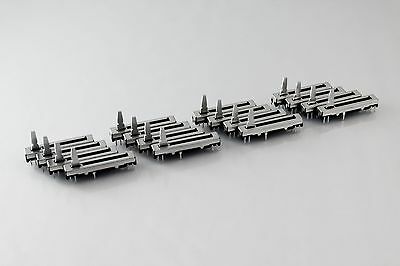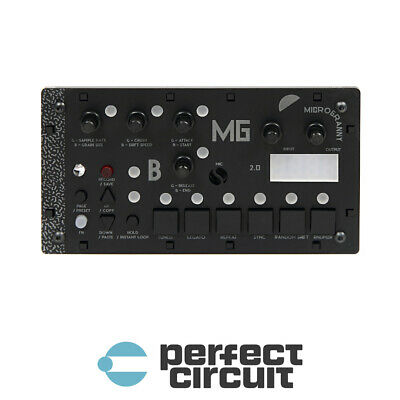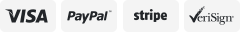-40%
Circuit Bent Deluxe Video Distorter/Mixer/Fader with Audio In by Statikstramentz
$ 76.53
- Description
- Size Guide
Description
This simple, yet complex video synth has been created to use with video sources to enable various distortions, scrambling, mixing, fading and other effects. A number of differing effects can be achieved depending on what you connect to this device-both video and audio.***It is designed to be used with TWO video inputs (any combination of VCR, DVD player or Camcorder).***
This device is completely passive with no power required.
You can connect VCRs, DVD players or Camcorders and distort/combine the visuals from each. Your output is best connected to a CRT (old school) TV, as newer digital viewing monitors will sometimes display a no image warning and/or you will not get the results in the videos below.
Please see videos for examples of some of the visuals that can be achieved.
Videos:
Video demonstration with Circuit Bent Yamaha DD series Drum Machine connected to the Audio In (which interacts with visuals), a camcorder connected to Video In 1 (pointed towards the Video Distorter) and a DVD player connected to Video In 2 of the Deluxe Video Distorter/Mixer/Fader.
https://youtu.be/HIPjWlHCI3k
***This updated model can achieve all the visuals that were possible with the older model video devices in the videos below.
Demo video 1 of older model (with Circuit Bent Yamaha DD series Drum Machine as audio input)-
https://youtu.be/rLRBSmi9BT4
Demo video 2 of older model (with Circuit Bent Yamaha DD series Drum Machine as audio input)-
https://youtu.be/2Vrf8EER86Q
Demo video of standard Circuit Bent Distorter/Mixer/Fader (this Deluxe includes all standard model features)
https://youtu.be/OxAwV-okpO8
For even more video and pictures also see:
instagram.com/statikstramentz
Bends:
1. Main Distorter/Mixer/Fader Knob-main effect that controls various functions depending on your input
2. Video Input 1 Mutate Toggle Switch-3 position switch to select various effects assigned to Input 1
3. Video Input 2 Mutate Toggle Switch-3 position switch to select various effects assigned to Input 2
4. Video Input 1 Enable/Disable (On-Off-Momentary) Toggle Switch-UP connects/disconnects Video Input 1, MIDDLE is off, DOWN allows you to quickly connect/disconnect Video Input 1
5. Video Input 2 Enable/Disable (On-Off-Momentary) Toggle Switch-UP connects/disconnects Video Input 2, MIDDLE is off, DOWN allows you to quickly connect/disconnect Video Input 2
6. Video Input 1 RCA Jack-connect to VCR, Camcorder or DVD player
7. Video Input 2 RCA Jack-connect to VCR, Camcorder or DVD player
8. Main Video Output Jack-connect to CRT (old school) TV for viewing
9. 1/4" Audio Input Jack-connect an audio source to introduce visual noise on screen ***audio needs to be loud in order to have intended effect on visuals
10. Audio In Enable/Disable Toggle Switch-internally connects/disconnects audio to video
11. Audio In Variation Inject Knob-adjusts between two different circuitry paths for sending the audio to video
Please note this is NOT compatible with common, low cost HDMI converters (used with Laptops)-it will not pass the signal. Please see the Circuit Bent Vizual Noize Enhancer I sell for a compatible CIrcuit Bent video device.
This device has been built with New Old Stock and New Stock-high quality components throughout.
Please see my other listings for other unique instruments and devices.
Depending on your location and the size of items I may be able to provide combined shipping. Please contact me before you make your purchase so that I can send you an invoice or give you an estimate.
I have been Circuit Bending, modifying and building electronic instruments and devices since 2002 and have been selling them since 2005.
All of my devices and instruments are guaranteed to be free of defects in workmanship, added hardware and components-inside and out.
If you have any questions please feel free to contact me and I will help you in any way that I can.
Thanks.
Video will open in a new window
[Gambit597 - YouTube]
MOBILE USERS
copy/paste this video link into a web browser
https://youtu.be/HIPjWlHCI3k
Video will open in a new window
[Gambit597 - YouTube]
MOBILE USERS
copy/paste this video link into a web browser
https://youtu.be/rLRBSmi9BT4
Video will open in a new window
[Gambit597 - YouTube]
MOBILE USERS
copy/paste this video link into a web browser
https://youtu.be/2Vrf8EER86Q
Video will open in a new window
[Gambit597 - YouTube]
MOBILE USERS
copy/paste this video link into a web browser
https://youtu.be/OxAwV-okpO8